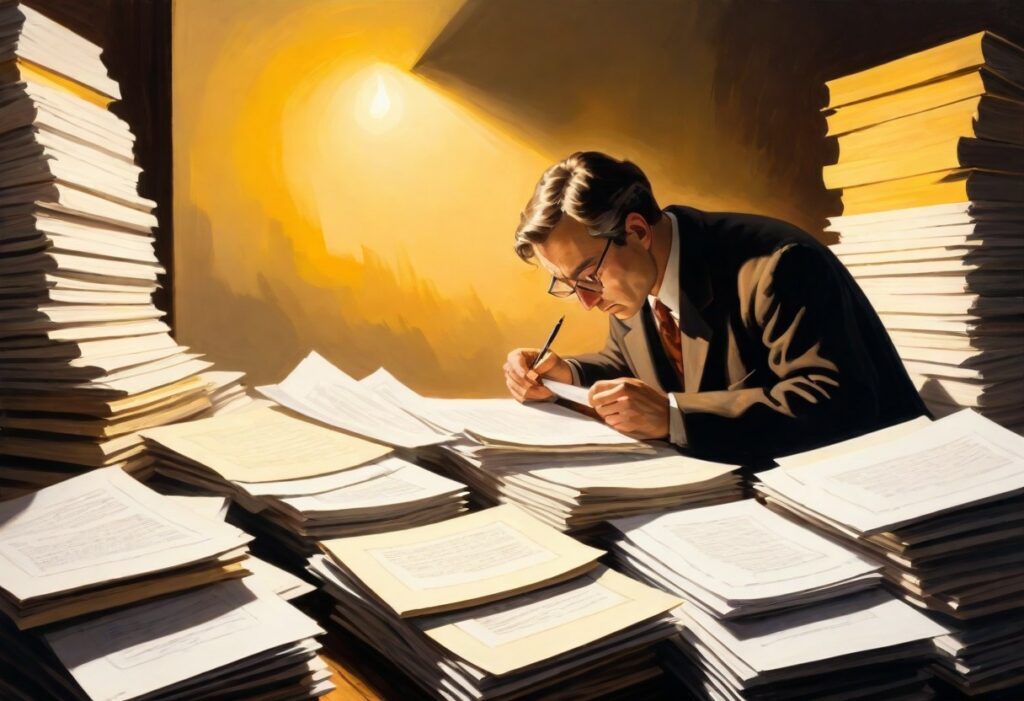You’ve probably seen headlines about Flits making a comeback as a top contender in the masternode hosting scene. With a reported user base of over 51,000 and more than 17,000 deployed nodes, you may be wondering if the decentralized masternode app is more than a buzz.
Well, I took the Flits app out for a spin to give the everyday hodler perspective. This is an unbiased review of the app.
A Trip Down Memory Lane
Flits was one of the popular masternode hosting services between 2019 and 2021. At the time, masternodes were such a big deal and there were other players like Gentarium, NodeHub, Trittium, ClickNode, and others. However, a quick Twitter search shows that many of these staking and masternode service providers are no longer operational.
To get things started, I looked up past reviews on Flits, starting with Trustpilot. The platform currently has a 2.5/5 rating on Trustpilot, which already spells potential problems. However, only 2 out of the 19 reviews on Trustpilot were one star, the rest were all five stars.
The most recent review in October 2023 labeled the project a scam, a rather vague claim with no extra details.
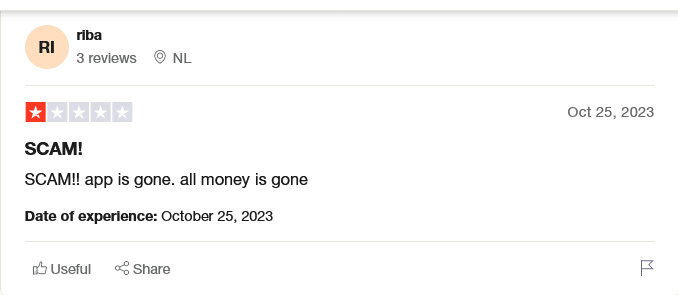
Apart from these two negative reviews (one in 2023 and an earlier one in October 2022), every other feedback between 2020 and 2021 was five stars. This gave me the confidence to try things out for myself.
At first Glance
According to its website, Flits offers “non-custodial wallets and masternode deployment capabilities.” In simple terms, you have control over your private keys.
The app is available for Android devices. However, I had to download and install the APK file from their website since I couldn’t do it through PlayStore. There is also a tutorial on how to run the desktop version of the app through BlueStacks.
Homepage: As a new user, you will be greeted with a homepage that displays your current wallet balance, platform stats such as the number of users, nodes, the value locked in the app, and your projected income from running a masternode.
On a scale of 1-10, I’ll rate the interface a 9 because it is simple and straight to the point; with no distracting ads or complex charts.
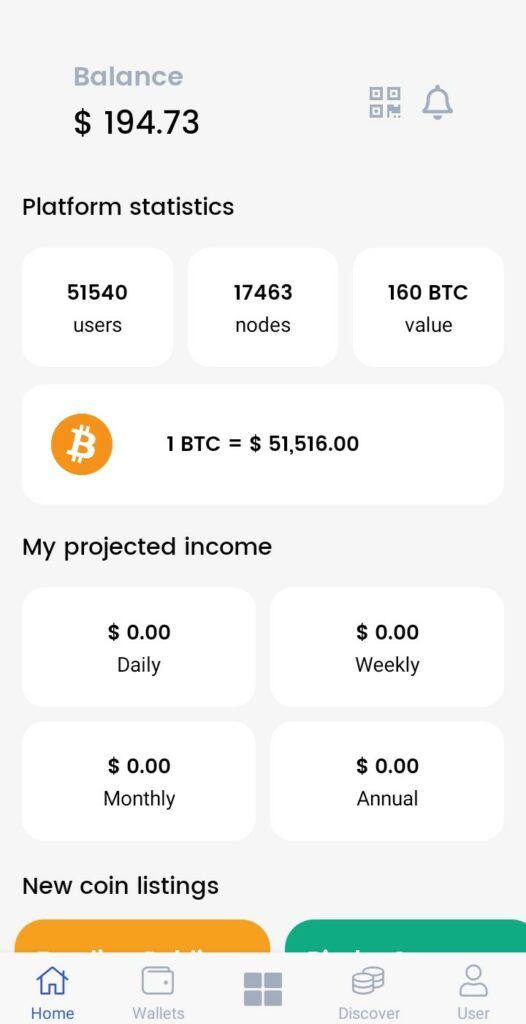
Other tabs: Next to the Home tab is the Wallet icon, which takes you to a page where you can view your existing assets or add a new wallet. The app supports a total of 21 coins, including Bitcoin, Litecoin, and Dogecoin.
There is also a Quick Option tab that gives you easy access to features such as Giftcards, Swap, Mining, Fees, and Support. However, satellite features like Swaps and Giftcard exchange were not functional at the time of the review. Trying to use these features causes the app to crash.
Testing the App
As an OG in the cryptocurrency space, I’ve seen countless products, services, and investment schemes come and go. I still remember the early days of Bitconnect and how it was touted as the best thing after sliced bread. Sadly, many unsuspecting investors lost millions.
Wallet
That said, I tested the app’s ability to receive and send out funds. I sent about $50 worth of Bitcoin from my Binance wallet to Flits. I received a value of $43 after the network fees were removed. The transaction was confirmed within 3 minutes, which was quite impressive.
I also sent around $330 worth of SAPP tokens from my Sapphire Core wallet to the app and received approximately $330 in value. The transaction fees for SAPP are negligible, and my account was credited within 60 seconds.
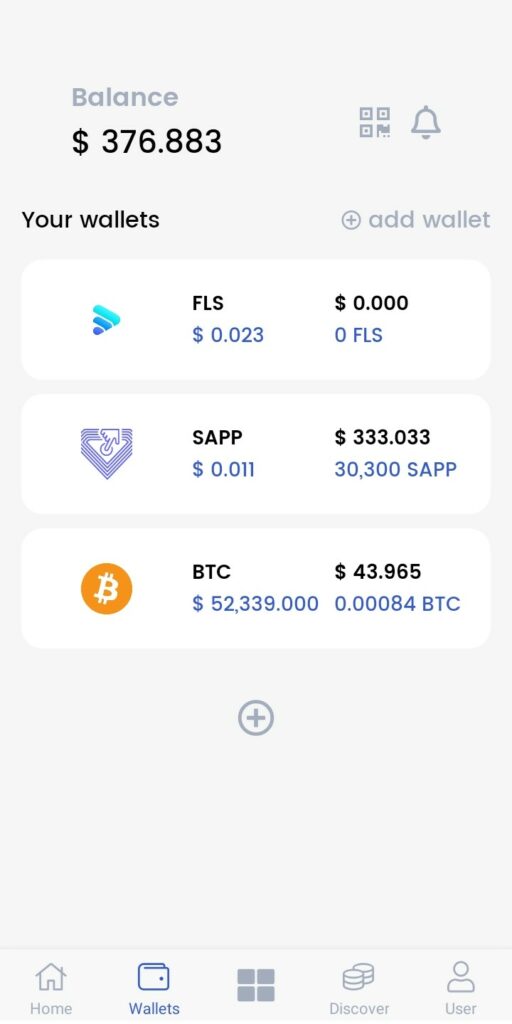
Next, I tried to send the funds from my Flits wallet back to their original sources. The Bitcoin transaction was confirmed within minutes. But surprisingly, I spent a lesser amount on fees sending funds from the Flits app to Binance than from Binance to Flits.
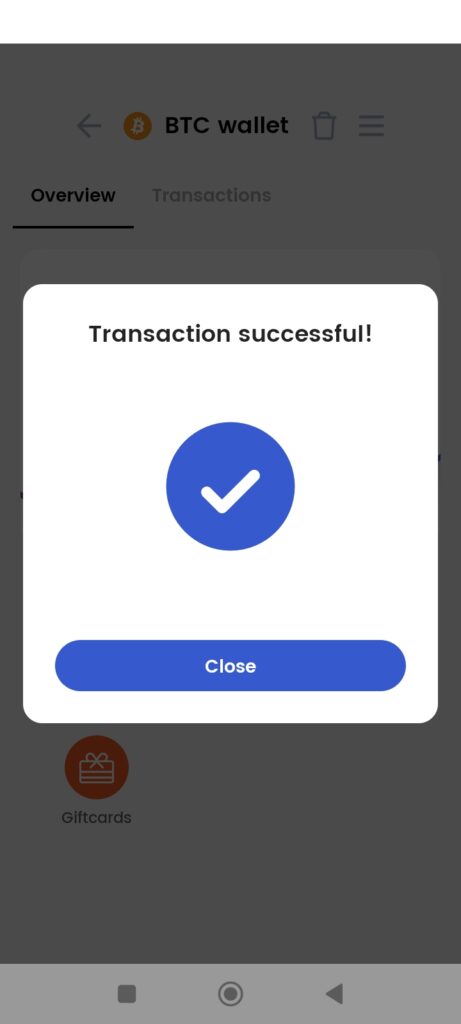
Masternode Hosting
Flits has been lauded for its solid play in the masternode scene. So, this review would not be complete without looking at its masternode hosting capabilities. I tried out the masternode feature with the Flits token.
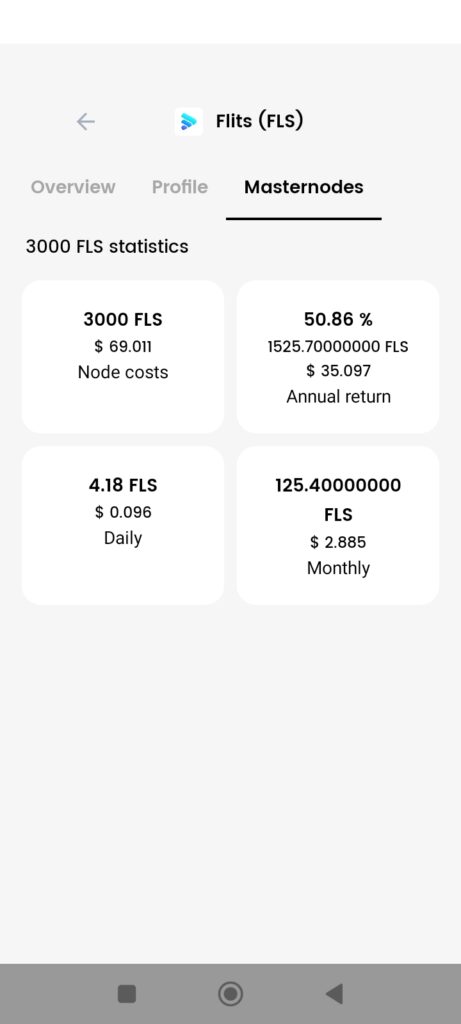
It costs approximately $69 (3,000 FLS) to host a Flits masternode. According to the platform, the daily ROI is $0.096, while the estimated annual return is 50.86% or $35. There are other coins on both sides of the spectrum; cheaper and more expensive.
Hosting a Sapphire masternode, for instance, costs a whopping $2,195. It also has a conservative annual ROI compared to FLS, sitting at 29.88% per annum.
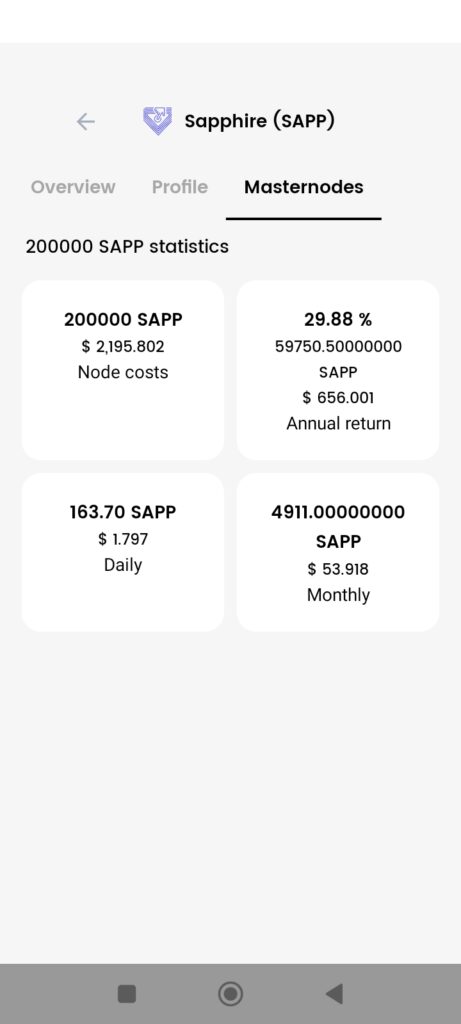
In terms of pricing, Flits offers unbeatable masternode hosting prices. You can deploy a masternode for less less than 1 cent a day or 21c per month.
Pros
- Easy-to-use interface
- Fast deposit and withdrawal time
- Highly competitive hosting prices
- The value of assets is displayed in USD
- Doubles as a secured wallet
Cons
- The swap feature and other satellite features are currently not working. So, you’ll need to purchase the masternode tokens outside the app.
- The app does not automatically update new balances. You will need to restart the app to see your new balance after a deposit.
- There is a limited number of masternode coins, mostly assets within the Decenomy ecosystem.
Final Verdict
I’ll rate the Flits app a 7/10 because it delivers on its passive income promise via masternodes. The platform is beginner-friendly, with a minimalistic interface. However, I’d love to see more masternode coins and more in-app features like the Swap feature work. Given that the team is just making a comeback, I’ll cut them some slack and give them some months to improve on their product.
Meanwhile, expect another review where I break down my masternode hosting experience and “possible” payouts on the app.
Disclaimer: This article is for informational purposes only and does not constitute financial advice. Please do your own research and due diligence before making any investment decisions based on the information provided here. Any opinions expressed are solely my own and do not reflect the views of any other individual or organization.
Additionally, this review is not sponsored. I purchased and used the app with my own funds. While I strive to provide objective and unbiased information, it’s important to remember that everyone has different experiences and risk tolerances. What works for me may not work for you.